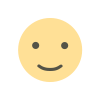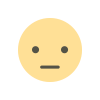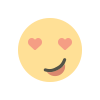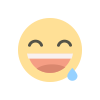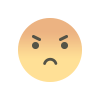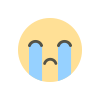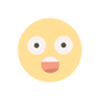Choosing the right computer or laptop for your needs
Understanding the key factors to consider when choosing a computer or laptop that aligns with your specific needs.

In today's digital age, having the right computer or laptop is essential for both work and leisure. With the wide array of options available, selecting the perfect device can be a daunting task.
Whether you're a professional in need of a powerful workstation or a student looking for a budget-friendly laptop, this guide will help you navigate the decision-making process and ensure you make an informed choice that suits your specific needs.
Understanding Your Needs by Choosing computer or laptop
Before delving into the technical specifications and features of computers and laptops, it's crucial to have a clear understanding of your specific requirements. To determine what you need, ask yourself the following questions:
- Intended Usage: What do you primarily intend to use the computer or laptop for? Is it for work, gaming, content creation, or general use?
- Portability: Do you need a portable device, or is it mostly going to be stationed on a desk?
- Budget: What is your budget range? Knowing your budget upfront will help you narrow down your options.
- Operating System: Do you have a preference for Windows, macOS, or Linux? Your choice of operating system can affect software compatibility.
- Special Requirements: Are there any specific software, hardware, or connectivity requirements? For instance, if you need specialized software for your work, ensure your chosen device is compatible.
Once you have a clear understanding of your needs, you can begin exploring the key factors to consider when choosing a computer or laptop.
Choosing Between a Computer or Laptop
The first decision to make is whether to go for a desktop computer or a laptop. Each has its own set of advantages and disadvantages.
Desktop Computer:
- Performance: Desktops often offer better performance for the price since they can accommodate larger, more powerful components.
- Customization: You can easily upgrade individual components like the CPU, GPU, and RAM.
- Ergonomics: You can set up a desktop workstation with a comfortable chair, keyboard, and monitor.
Laptop:
- Portability: Laptops are highly portable and suitable for those who need to work or study on the go.
- Space-saving: They take up less physical space and are ideal for small living spaces.
- Built-in UPS: Laptops have a built-in uninterruptible power supply (UPS) in the form of their battery, which can be handy during power outages.
Consider your lifestyle and how you plan to use the device when deciding between a desktop computer and a laptop.
Key Specifications to Consider before having either computer or laptop
Once you've decided on the type of device, it's time to delve into the specific specifications that will meet your needs. Here are the critical factors to consider:
- Processor (CPU):
- The CPU is the brain of your computer and affects overall performance.
- For general use, an Intel Core i5 or AMD Ryzen 5 processor is sufficient.
- For intensive tasks like video editing or gaming, consider a Core i7/Ryzen 7 or higher.
- Memory (RAM):
- 8GB of RAM is the minimum for most users.
- For demanding applications or multitasking, opt for 16GB or more.
- Storage:
- Choose between a traditional Hard Disk Drive (HDD) for higher storage capacity or a Solid State Drive (SSD) for faster performance.
- A combination of SSD for the operating system and essential programs and HDD for mass storage is a cost-effective solution.
- Graphics Processing Unit (GPU):
- Integrated graphics are suitable for everyday tasks.
- For gaming, content creation, or 3D rendering, invest in a dedicated GPU.
- Display:
- Consider factors like size, resolution, and panel type (e.g., IPS for better color accuracy).
- Higher resolution and screen size for content creators and gamers.
- Battery Life (For Laptops):
- If portability is essential, check for a laptop with long battery life.
- Battery life can vary significantly, so research and read reviews.
- Connectivity:
- Ensure the device has the necessary ports like USB, HDMI, and SD card slots for your peripherals and accessories.
- Operating System:
- Choose between Windows, macOS, or Linux based on your preferences and software requirements.
- Build Quality:
- Look for a well-built device with durable materials, especially for laptops that will be carried around frequently.
- Keyboard and Touchpad (For Laptops):
- A comfortable keyboard and responsive touchpad are essential for productivity.
- Weight and Size (For Laptops):
- Consider the weight and dimensions if you plan to carry your laptop often.
- Brand and Warranty:
- Research the manufacturer's reputation and warranty support, as these can vary.
Budget Considerations
Your budget plays a significant role in your final decision. While it's tempting to go for the latest and most expensive model, it's crucial to strike a balance between your needs and your budget. Here are some budget-friendly tips:
- Consider Refurbished or Older Models:
- Refurbished devices or slightly older models can offer excellent value for money.
- Prioritize Key Components:
- Invest more in components like the CPU, RAM, and SSD, which directly impact performance.
- Look for Deals and Discounts:
- Keep an eye out for seasonal sales, discounts, and bundle offers.
- Consider Future Upgrades:
- If your budget is tight, choose a device that allows for future upgrades, such as adding more RAM or swapping out storage.
- Explore Different Brands:
- Don't limit yourself to one brand; explore various options to find the best value for your budget.
Choosing the right computer or laptop involves careful consideration of your specific needs, budget, and preferences. Take your time to research, read reviews, and compare options before making a decision. Remember that the perfect device for one person may not be the best choice for another, so prioritize what matters most to you.
In the end, the goal is to find a device that seamlessly integrates into your life, enhances your productivity, and provides an enjoyable computing experience. Whether you're a professional, a student, or a casual user, making an informed decision will ensure that your computer or laptop meets your needs for years to come.
What's Your Reaction?