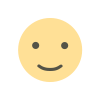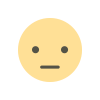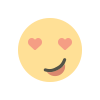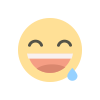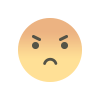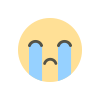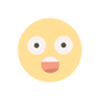How :not() chains multiple selectors
Learn how to use the :not() CSS pseudo-class to exclude multiple selectors from applying styles. This powerful feature allows for more precise and flexible styling by chaining multiple selectors together, enhancing your CSS efficiency. Perfect for complex design requirements.
How
() Chains Multiple Selectors
The :not() pseudo-class in CSS is a powerful tool for applying styles selectively by excluding specific elements from being targeted. When combined with other selectors, :not() can be used to create complex and refined styles without the need for excessive specificity or multiple rules. This article explores how to chain multiple selectors using :not() and how this technique can enhance your CSS efficiency and maintainability.
Understanding the
() Pseudo-Class
The :not() pseudo-class is used to exclude elements that match a specific selector from being styled. For example, :not(.class) will select all elements that do not have the class class. This allows for a more streamlined approach to applying styles, avoiding the need to list multiple selectors explicitly.
Basic Syntax of
()
The basic syntax of :not() is straightforward. You place the selector you want to exclude within the parentheses. Here’s a simple example:
color: blue;
}
div:not(.exclude) { color: blue; }In this example, all div elements will have blue text color except those with the class exclude.
Chaining Multiple Selectors with
()
When you need to apply styles to a broad range of elements while excluding multiple selectors, chaining :not() can be very effective. You can chain multiple :not() selectors to create more complex exclusion rules. For instance:
font-size: 16px;
}
p:not(.exclude):not(.highlight) { font-size: 16px; }In this case, all p elements will have a font size of 16px except those with either the exclude or highlight class.
Combining
() with Other Selectors
One of the most powerful aspects of :not() is its ability to combine with other CSS selectors. This combination allows for even more precise targeting. For example, you might want to apply styles to all child elements of a container except certain ones:
background-color: lightgray;
}
.container > div:not(.special) { background-color: lightgray; }Here, all direct child div elements of .container will have a light gray background, except those with the special class.
Nested
() Selectors
You can nest :not() selectors to refine your styles further. This technique helps in targeting very specific elements without additional CSS rules. For example:
padding: 10px;
}
ul li:not(:first-child):not(:last-child) { padding: 10px; }In this example, all li elements in a ul except the first and last ones will have 10px padding.
Performance Considerations
While :not() is a versatile tool, it’s important to consider performance implications. Overusing :not() with complex selectors can potentially lead to performance issues, especially on large documents. Always test your CSS to ensure that it performs well across different browsers and devices.
Best Practices for Using
()
-
Use Sparingly: While
:not()can simplify your CSS, using it excessively or with complex selectors can make your stylesheets hard to manage. Use it where it provides clear benefits. -
Combine Wisely: Combining
:not()with other selectors should be done thoughtfully to ensure clarity and maintainability in your CSS. -
Test Performance: Monitor the performance of your stylesheets to ensure that the use of
:not()does not negatively impact rendering speed. -
Keep It Simple: Aim to keep your selectors as simple as possible. Complex chains of
:not()selectors can become difficult to understand and maintain.
Common Use Cases for
()
Excluding Elements from Styling
One of the most common use cases for :not() is to exclude specific elements from general styles. This is particularly useful in scenarios where a particular style should apply broadly but needs exceptions:
background-color: gray;
}
button:not(.primary) { background-color: gray; }In this example, all button elements will have a gray background unless they have the primary class.
Highlighting Except Certain Items
Another practical use of :not() is to highlight elements while excluding specific ones. This is useful in scenarios like styling a list where only certain items should be highlighted:
font-weight: bold;
}
ul li:not(.ignore) { font-weight: bold; }Here, all list items will be bolded except those with the ignore class.
Challenges and Limitations of
()
While :not() is powerful, it has limitations and can present challenges:
- Complexity: Chaining multiple
:not()selectors can become complex and harder to manage. - Performance: As with any CSS selector, excessive or overly complex use can impact performance.
- Support: Although
:not()is widely supported, always check compatibility with different browsers and versions.
FAQ
Can :not() be used with pseudo-elements?
No, :not() cannot be used with pseudo-elements such as ::before or ::after. It only applies to standard elements.
How does :not() affect specificity?
The :not() pseudo-class does not increase specificity. It simply excludes elements from being targeted by the styles defined.
Can I combine :not() with attribute selectors?
Yes, you can combine :not() with attribute selectors. For example:
color: red;
}
a:not([href*="example"]) { color: red; }This will select all a elements that do not have href attributes containing "example".
Is :not() supported in all browsers?
: is widely supported across modern browsers. However, always check for compatibility if you are working with older browser versions.
Can :not() be used with multiple selectors separated by commas?
No, :not() only accepts a single simple selector inside its parentheses. If you need to exclude multiple selectors, you need to chain :not() or use more complex selectors.
By leveraging :not() effectively, you can create cleaner and more maintainable CSS while handling a variety of styling scenarios. This technique, when used judiciously, can enhance your CSS strategies and improve overall efficiency.
Get in Touch
Website – https://www.webinfomatrix.com
Mobile - +91 9212306116
Whatsapp – https://call.whatsapp.com/voice/9rqVJyqSNMhpdFkKPZGYKj
Skype – shalabh.mishra
Telegram – shalabhmishra
Email - info@webinfomatrix.com
What's Your Reaction?